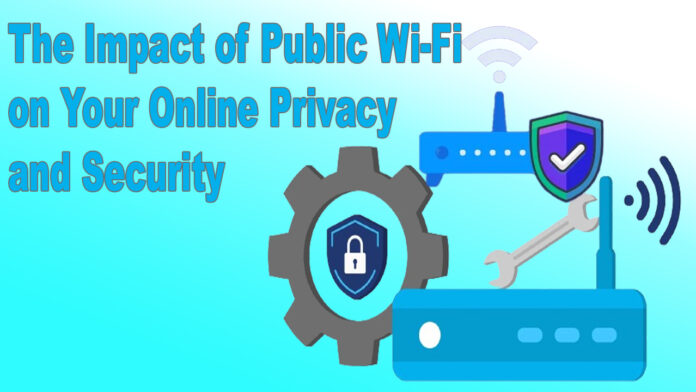In our increasingly connected world public WiFi has become a ubiquitous amenity allowing us to stay connected on the go. Whether at coffee shops airports or shopping malls, the convenience of accessing the Internet through these networks is undeniable. However, with this convenience comes a hidden cost— the potential impact on our online privacy and security.
Table of Contents
Understanding Public WiFi
Public WiFi has become an integral part of our daily lives offering us the convenience of staying connected to the internet while on the move. However, it’s essential to understand what public WiFi is and how it functions to grasp the potential risks associated with its use.
What is Public WiFi?
Public WiFi refers to wireless networks that are accessible to the general public. These networks are commonly found in public spaces such as cafes airports libraries hotels and shopping malls providing individuals with the ability to connect their devices such as smartphones laptops and tablets to the Internet.
How Does Public WiFi Work?
Public WiFi networks typically operate using radio waves to transmit data between devices and a central hub or router. Users connect to these networks by selecting the available WiFi network entering a password if required and gaining access to the internet.
Public WiFi is often provided as a complimentary service by establishments to enhance customer experience allowing people to browse the web check emails or access online services without using their mobile data.
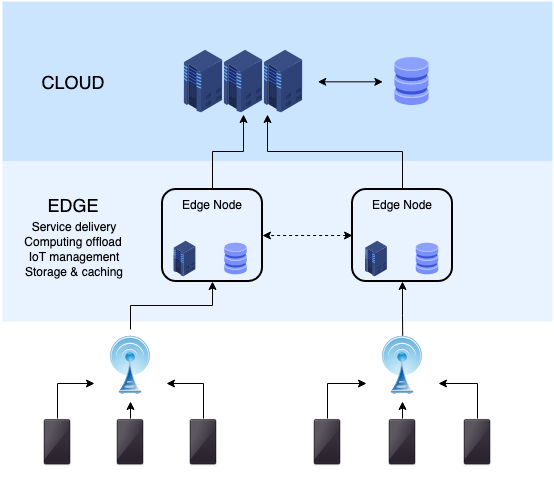
Key Characteristics of Public WiFi
- Open Access Public WiFi is open for anyone to use making it a convenient option for individuals seeking internet connectivity in public spaces.
- Limited Range The range of public WiFi networks is usually limited to a specific area such as the premises of a coffee shop or an airport terminal.
- Varied Speeds The speed of public WiFi can vary depending on factors such as the number of connected users and the bandwidth provided by the establishment.
- Authentication Some public WiFi networks may require users to authenticate themselves with a password or accept terms of use before gaining access.
Benefits of Public WiFi
- Convenience Public WiFi offers users the convenience of staying connected to the internet without using their cellular data.
- Cost Savings Access to public WiFi can save users on mobile data costs especially when engaging in data-intensive activities like streaming or downloading large files.
- Productivity Public WiFi enables individuals to work study or engage in online activities while away from their home or office.
Potential Risks of Public WiFi
Despite its benefits, public WiFi poses certain risks to users’ online privacy and security. Unsecured networks where data is transmitted without encryption can be susceptible to hacking attempts and unauthorized access. Users may unknowingly connect to malicious networks or fall victim to cyber threats such as man-in-the-middle attacks and eavesdropping.
In conclusion, while public WiFi offers convenience users should be aware of its potential risks and take necessary precautions to safeguard their online activities. Understanding the workings of public WiFi is the first step towards making informed decisions about when and how to use it responsibly. By staying vigilant and adopting security measures individuals can enjoy the benefits of public WiFi without compromising their privacy and security.
Risks Associated with Public WiFi
Public WiFi can be risky for your online safety. One big problem is that many public WiFi spots don’t have strong protection making it easy for bad actors to grab and misuse your information. This can lead to things like “man-in-the-middle” attacks where someone sneaky gets in between you and where you’re trying to go online. They can also just listen in on what you’re doing known as eavesdropping especially if the information isn’t encrypted. So when in public WiFitheres a chance that your data might not be as safe as you’d like. It is important to be careful and take steps to protect yourself like using secure websites and being cautious about what you do on public networks.
Common Mistakes Users Make on Public WiFi
People often make common mistakes when using public WiFi unintentionally putting their online security at risk. One common error is ignoring security warnings that may pop up on their devices. These warnings are there for a reason signaling potential dangers like unsecured networks or suspicious activities.
Another mistake is the automatic connection to open networks. When devices are set to connect automatically they might unknowingly link to insecure or compromised networks making it easier for hackers to gain access. Additionally, users sometimes share sensitive information such as login details or personal data over public WiFi without realizing the potential risks.
Being unaware of these risks and ignoring basic security practices can leave users vulnerable to cyber threats. It’s crucial to pay attention to security warnings avoid automatic connections to open networks and refrain from sharing sensitive information when using public WiFi. Taking these precautions can significantly enhance your online safety in these environments.
Protecting Yourself on Public WiFi
Ensuring your safety while using public WiFi is crucial given the potential risks associated with these networks. By adopting these precautions you can significantly reduce the risks associated with public WiFi and enhance your online security. Staying vigilant and being mindful of your digital activities will help you enjoy the convenience of public WiFi without compromising your personal information.
Here are some practical steps to protect yourself
- Use a Virtual Private Network (VPN) Consider using a VPN which encrypts your internet connection adding a layer of security. This makes it much harder for anyone to snoop on your online activities.
- Ensure HTTPS Connections Stick to websites that use HTTPS encryption. Websites with “https//” in the URL provide a more secure connection protecting your data from potential eavesdropping.
- Turn Off Sharing Settings Disable file and printer sharing as well as public folder sharing on your device. This prevents others on the same network from accessing your files.
Public WiFi Etiquette
When using public WiFi, it is essential to practice good etiquette to create a positive environment for everyone sharing the network. Avoid being a bandwidth hog by refraining from excessive downloading or streaming that could slow down the connection for others. Respect the network policies posted by the establishment providing the WiFi as these guidelines are in place to ensure fair and smooth usage. Additionally in shared spaces like coffee shops or libraries keep the volume of your device at a considerate level to maintain a quiet and focused atmosphere for others. By being mindful of these etiquettes you contribute to a more enjoyable and efficient experience for everyone accessing public WiFi.
The impact of public WiFi on online privacy and security
- Unsecured Networks Risk Many public WiFi spots lack proper security making it easier for hackers to access personal data. This risk is like leaving a door open without a lock.
- ManintheMiddle Attacks Imagine sending a letter and someone secretly reads it before it reaches the recipient. Man-in-the-middle attacks on public WiFi are like someone meddling with your online communication.
- Eavesdropping Threats Public WiFi might be like talking loudly in a crowded place. Others could eavesdrop on unencrypted conversations exposing private details.
- Ignored Security Warnings Think of security warnings as road signs. Ignoring them on public WiFi is like ignoring a stop sign it increases the risk of a digital collision.
- Automatic Connection Dangers Automatically connecting to open networks is like blindly walking into any building with an open door. It might not always lead to a safe place.
- Sharing Sensitive Information Sharing personal data on public WiFi is akin to handing out personal details to strangers. It’s risky and could lead to unintended consequences.
- VPN Protection Using a Virtual Private Network (VPN) is like sending your data in a secret code. It adds a layer of protection against prying eyes.
- HTTPS Security Choosing websites with HTTPS is like picking a secure mailbox for your online letters. It ensures a safer and encrypted connection.
- Turning Off Sharing Settings Turning off file sharing on public WiFi is similar to keeping your files in a locked drawer. It prevents unauthorized access.
- Bandwidth Consideration Being mindful of bandwidth is like taking turns in a conversation. It ensures a fair and smooth experience for everyone using public WiFi.
Final Thoughts
While public WiFi is a convenient way to stay connected users must be aware of the potential risks it poses to online privacy and security. By understanding the threats avoiding common mistakes and taking necessary precautions individuals can enjoy the benefits of public WiFi without compromising their sensitive information. Stay informed stay secure and surf the web responsibly.

Dilshad Mushtaq loves tech and he shares cool tech news, trends, and updates that everyone wants to understand and enjoy tech, whether you’re a pro or just getting started. Join him on BestSEOZones for simple, fun insights into the world of technology!